Hughesnet® plans starting as low as
$49992/mo
for first 12 months. Reg. $74.99. Monthly Fee reflects the applied $5 savings for ACH enrollment. Enroll before the 2nd billing cycle for continued savings.
Speeds up to 100 Mbps1
100 Mbps speed available on select plans, in select areas. Actual speeds may vary and are not guaranteed
Unlimited Data
Standard Data may be slower than other traffic during high-traffic periods.
Built-in Wi-Fi
Free Professional Installation4
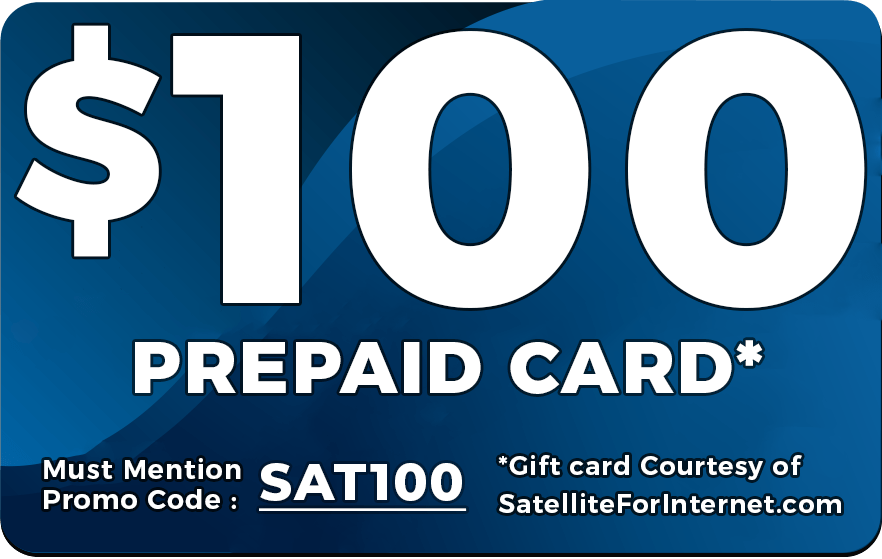
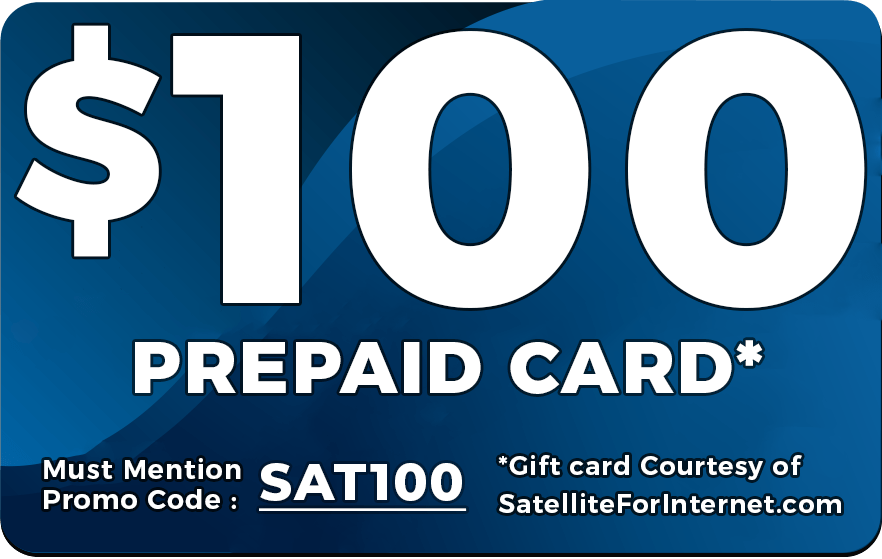 Call Today & Get a $100 Gift Card*1-833-693-4201
Call Today & Get a $100 Gift Card*1-833-693-4201
Call Today & Get a $100 Gift Card*1-833-693-4201Order Online

Go Fast & Stay Secure With Hughesnet!
Hughesnet®, the top-rated choice for satellite internet delivers high-speed internet anywhere you live!- FREE Professional Installation Available4
- Speeds Up To 100 Mbps1
- Satellite Internet Is One Of The Most SECURE Ways To Browse The Web
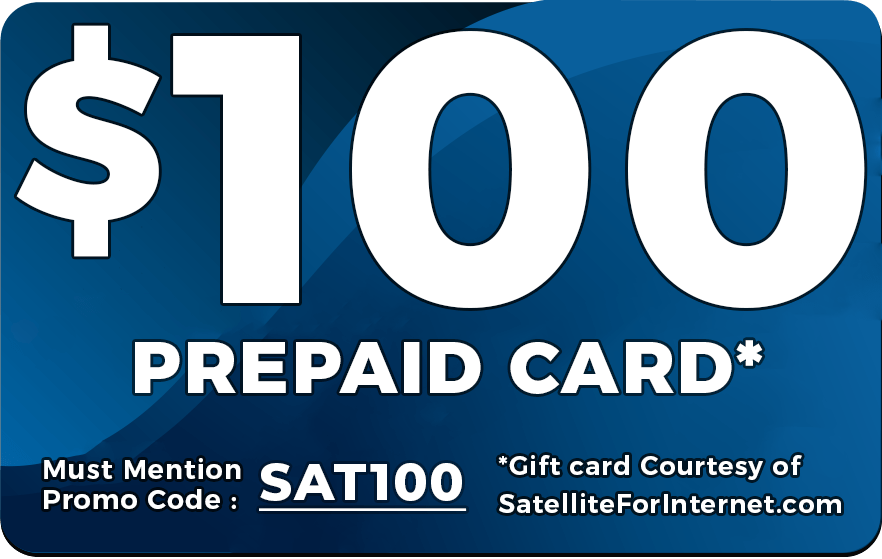
Order Now & Receive A $100 Prepaid Mastercard® Via Rebate.*
- Order your Hughesnet service today and get a $100 prepaid gift card
- This is not a credit on your bill
- Your $100 is a cash gift in the form of a prepaid gift card
- It will be sent directly to the account holder to spend on whatever you want
*Courtesy of Satellite for Internet with activation, certain conditions apply. Free ($100) Prepaid Gift Card when you order a qualifying service. Terms and conditions apply, call for details.

Hughesnet Is A Top-Rated Choice For Satellite Internet
Hughesnet Internet is faster and better than ever! With a download speeds up to 100 Mbps1 you can do more of the things you love like social media and music downloads.- Compatible with both Windows and Mac.
- One of the most secure ways to shop or bank online.
- Why wait, get high speed internet today!

Hughesnet Is The Best Rural Internet Option
Go fast for less TODAY! Hughesnet gives you one of the most secure connections and is fast, see why we are the top-rated choice for satellite internet!- Data-saving features: Video Optimizer3 & SmartTechnologies
- Unlimited Data: If you exceed your plan data, we won’t cut you off or charge you more.8
- Whole Home Wi-Fi: Wi-Fi 6 and Mesh Wi-Fi Nodes for wall-to-wall coverage.
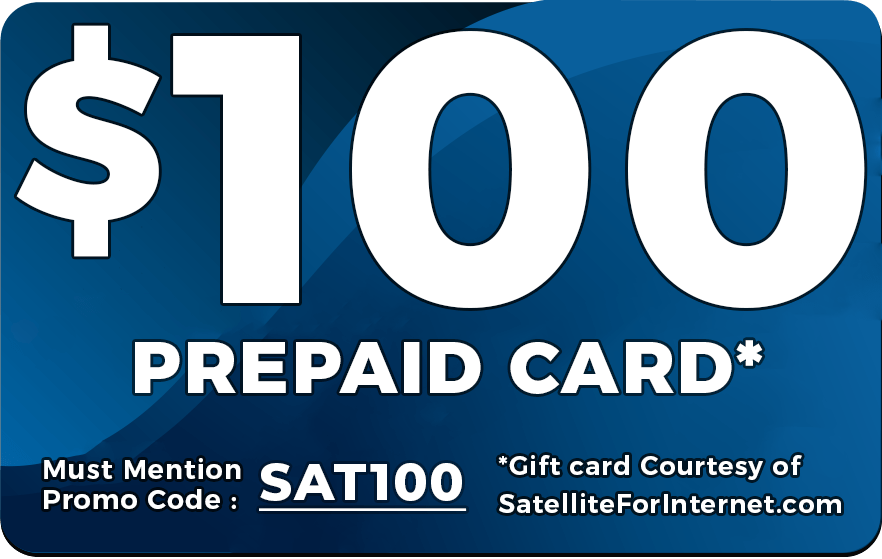 Call Today & Get a $100 Gift Card*1-833-693-4201
Call Today & Get a $100 Gift Card*1-833-693-4201
Call Today & Get a $100 Gift Card*1-833-693-4201Order Online
Get Fast Speeds & Great Deals In Your Area
Example: 123 Main Street, Annapolis, MD, United States
Order Hughesnet Today!
High-Speed Internet
Get fast satellite internet service up to 100 Mbps1—available to anyone, anywhere. Give us a call to speak with one of our internet specialists today!Get More Data
Videos, music, pictures—with Hughesnet Internet you get a huge amount of priority data, so you’re free to explore more of what the internet has to offer. Plus, there is unlimited data!Affordable Plans
Hughesnet offers a variety of affordable internet plans that are built to suit any budget, and are available where you live today, even in areas with slow or no high-speed options!No Phone Line Required
Hughesnet uses satellite technology, freeing up the phone line for more important things, like making phone calls! Plus there’s no need to dial in – Hughesnets always on.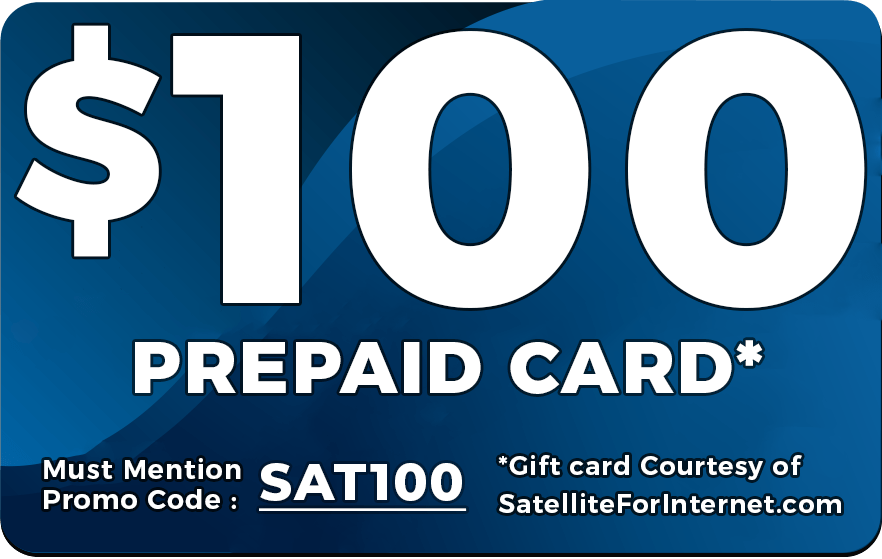 Call Today & Get a $100 Gift Card*1-833-693-4201
Call Today & Get a $100 Gift Card*1-833-693-4201
Call Today & Get a $100 Gift Card*1-833-693-4201Order Online


