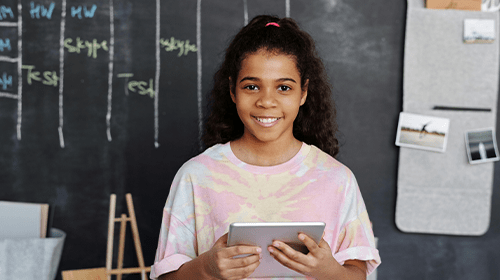Cyber Safety for Kids: 5 Tips for Parents to Protect Their Children Online
Today’s digital world means that everybody needs to use online tools to stay connected and relevant in education, business, social circles, and more. That is no different for our children! However, it can be an intimidating and unsafe digital landscape, where some inappropriate content can make its way in front of their eyes. Thankfully, there are a huge number of tools & services that keep your children protected online. Whether it’s social media and web browsing, or just watching YouTube videos and managing personal details online – here are 5 tips for parents to protect their children online!
#1 – Manage Privacy Settings
One of the best ways to protect your children online is by managing their privacy settings for them. Most online platforms and tools offer privacy settings, which allow for more secure options. This includes things such as having “private” accounts on social media or video platforms such as Facebook, YouTube, and more. That means people have to be accepted to see your likes, views, and much more – and ultimately adds a layer of protection.
Some websites offer privacy settings that allow a secondary email or account that can see all activity, manage their friends, views, channels, followers, and more. That means your children can use the site like normal, but with a slightly more curated version that aligns with your guidelines.
#2 – Use A Password Manager
Cybersecurity is a critical component of this discussion, and a password manager is an essential first step for any child using the internet. A password manager is a piece of software that keeps all of your passwords in one location, and generally auto fills every website! That means you don’t have to manually track all of your passwords, and don’t have to rely on one password for every site. While that is often the standard, you really want different highly-secure passwords on each site – so if one is compromised, they aren’t all!
There are some free password managers on the market today, with many charging a modest monthly fee – and they’re worth their weight in gold. If your child is using the internet, be sure to have them set up with a password manager.
You can read more about Password Managers on THIS specific blog.
#3 – Take Advantage of “Kids” Versions
With so many children now using online services & tools, many have added specific “kids” versions for you to take advantage of. There are children-specific sites such as PBS Kids, National Geographic Kids, How Stuff Works still around; although they are not as prevalent as they used to be! However, some well-known websites such as YouTube offer children-safe versions (YouTube Kids) that you can be sure are safe!
Another pitfall can be children using search engines. Google does a great job of filtering out any incredibly bad content, but there can still be inappropriate content for your children. Thankfully, there are even children’s versions of search engines, such as Kiddle– which is a Google Custom Search Engine, that serves all-ages results you can be confident in letting your children use!
#4 – Use An Internet Filter
Another option for parents who want to ensure their children are having a safe online experience, is an internet filter. There are a ton of free and paid services that connect directly to devices such as tablets, laptops, smartphones, computers, and more – and filter out any unwanted, unsafe, or inappropriate content. It generally blocks websites that would display mature content, and allows for specific websites to be blocked and unblocked by parents.
For the best experience, we recommend checking out a paid filtering service – such as Bark or Net Nanny. These cost a few dollars a month, and allow for simple-to-use web filtering, remote device management, and more. That means you can easily manage everything your children are seeing online!
#5 – Teach Them About Security
Ultimately, you can put a thousand different tools on your children’s devices, and they can still find trouble if they’re looking for it. That’s why it’s so vital to explain the importance of digital security to them. They should never share passwords, meet up with people online, or give personal information to others. If you have an open and honest discussion, teaching them some general guidelines about digital security, the odds of keeping them safe and secure online is much higher.