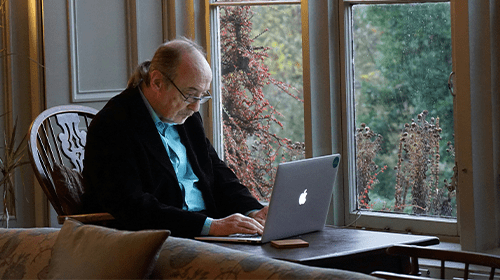Educating the Elderly: 6 Internet Safety Tips for Seniors
Whether you’re a teenager, or a senior, just about everyone needs to be online today! Whether it’s staying connected to family, handling travel plans, online shopping, or just answering simple questions – the internet can be incredibly helpful in a number of ways. However, it can also be a dangerous place, if you aren’t careful – especially for senior users. Hackers & scammers are constantly coming up with new ways to gain your personal information or financial details. We don’t say this to make you scared of using the internet at all, but just to remind you there are some simple tips and tricks to keep you safe while using the internet.
Below, we will outline 6 quick & easy tips that are a good reminder to any online user, but especially for seniors – so feel free to use them for yourself, or share with a loved one!
#1 – Never Send Money To People Online
While this one may seem obvious, it can be tricky! Often, scammers will create fake social media profiles or emails and reach out to you. Generally, it will start with a “normal” conversation, and quickly jump to asking for money for help, via PayPal, Venmo, or Wire Transfer. These are all just ways for people to steal your money, and there is often very little that can be done to return it.
That’s why it’s just an important tip! Never send money to people online, especially if they’re reaching out for it via Facebook or Email. If you’re worried it could be a legitimate problem, you should immediately reach out to your friend or family member via phone or in-person. Most of the time, they’ll have no idea what you’re talking about, and then you’ll immediately know it was a scam.
#2 – Avoid & Close Pop-Ups
“Pop-ups” are an unfortunate reality of the internet on just about every single device. These are advertisements that quickly “pop-up” on your computer or phone screen, generally advertising a good or service. Sometimes, pop-ups can be asking for your email or personal information – which should definitely be avoided. Most of the time, pop-ups can be eliminated by clicking a small “X”; often in the upper right corner! Simply click or tap that “X” to close the pop-up, until you see the page or website you wanted to get to.
Be aware, some websites can have multiple pop-ups you have to exit out of – so it’s always a great idea to take your time to ensure you’ve closed all the pop-ups. And if you accidentally click one, that’s okay – no need to panic! It usually just opens a separate new website or page, so just be sure to close out of that, or fully close your internet browser! Just be sure to not put in any personal or financial information.
#3 – Keep Track Of Your Passwords
One of the most difficult parts of internet security is managing safe & secure passwords for all of the websites and services you want to use! It’s always a great idea to have different passwords for different sites, so if one gets compromised – not every site does! Generally, you want each password to be easy to remember, but not guess; as well as including a combination of numbers, letters, and symbols. Obviously, a few different confusing passwords can get very jumbled quickly so we have two main options to keep your passwords secure and organized.
For many seniors, writing down their passwords in a central location such as a notebook will work like a charm. More tech-savvy users who can handle it should definitely look into the use of a password management software – which we have more information on HERE! Ultimately, the goal is to create robust and secure passwords, that you can remember! And don’t forget – NEVER share it with others, especially online!
#4 – Be Careful Of Meeting Up “In-Person”
Another internet hazard to avoid is meeting up with people “in-person!” Whether it’s meeting up for a social event or exercise group, it’s always a great idea to confirm with people via another method as well, such as text or phone call. Never meet up in-person with someone you just met online, because they could easily be pretending to be someone else.
If it’s something like purchasing a product via Facebook Marketplace, always be certain to go with someone else, or if it’s something like a date – you should always meet up in a very public place with others, and be sure to tell a family member or friend your exact plan. While there is no exact method to be completely safe, always think twice about meeting up in-person, with someone you’ve met online.
#5 – When In Doubt, Throw It Out!
In today’s online world, there is so much digital garbage being sent our way, and it can quickly become overwhelming or confusing. Often, scammers will send emails or texts claiming to be a service or business you use regularly, such as Amazon, Microsoft, Apple, or USPS, telling you owe them money or need to contact them immediately.
If you see something in your email inbox, notifications, or phone text that looks like it’s from a new or suspect address follow this simple piece of advice… “When it doubt, throw it out!” If it looks fishy to you, it probably is! If it is an important message, they will find a way to get in contact with you, so don’t fall for their tricks via text, email, or Facebook Messenger!
#6 – Take Your Time & Don’t Be Afraid To Ask For Help
While we’ve mostly focussed on technical advice, the best piece of internet advice we can offer to seniors is to simply take your time, and never be afraid to ask for help! If you think something looks like a scam, or doesn’t sound like someone you know – you’re probably correct! Just take your time to give them a call, or check with a loved one or friend before you take action.
When it comes to digital security, it’s always better to take a moment and figure out what the best move is to keep yourself secure – rather than making a quick decision and having to fix the result afterwards!